
The traditional design process for professionals and students has always relied on manual tools such as PowerPoint and Canva. The emergence of artificial intelligence technology brought forth a new efficient method for creating presentations through AI-powered presentation makers.
The following article examines the main distinctions between human-made presentation slides and AI-generated presentation slides. The best free AI presentation tool, PowerPresent AI will help you determine which method suits your needs require while simplifying the presentation design process.

The traditional method for creating slides has always been manual presentation design. The process of manual design requires you to handle every aspect of your presentation from selecting layouts and colors to adding text and images and applying animations. The ability to control presentation appearance exists through manual design but it requires substantial time investment and design expertise.
The process of manual design gives you complete authority to make all creative decisions. You maintain complete control over your presentation design through the ability to adjust fonts and backgrounds and transitions until you achieve perfect alignment with your brand identity or personal vision. Your complete control over every pixel exists when you design presentations for corporate pitches and school work and marketing proposals.
The design tools PowerPoint and Keynote and Canva provide users with extensive options to customize their work. The software enables users to build intricate designs while testing color combinations and adding corporate branding elements for creating distinctive presentations.
The creative possibilities are endless. The absence of AI template restrictions and automated suggestions enables you to develop completely original content.
The process of creating a basic 10-slide presentation through manual design can stretch from several hours to multiple days. The process of finding images and positioning elements and formatting text consumes a lot of your time when working under urgent deadlines.
A professional presentation appearance depends on your ability to understand visual organization principles and typography and layout principles. The absence of design skills will result in presentation slides that appear disorganized and lack consistency.
The process of manual formatting produces inconsistent results between font sizes and alignment and spacing elements. A single minor mistake in your presentation can create an unprofessional appearance even when your content is strong.
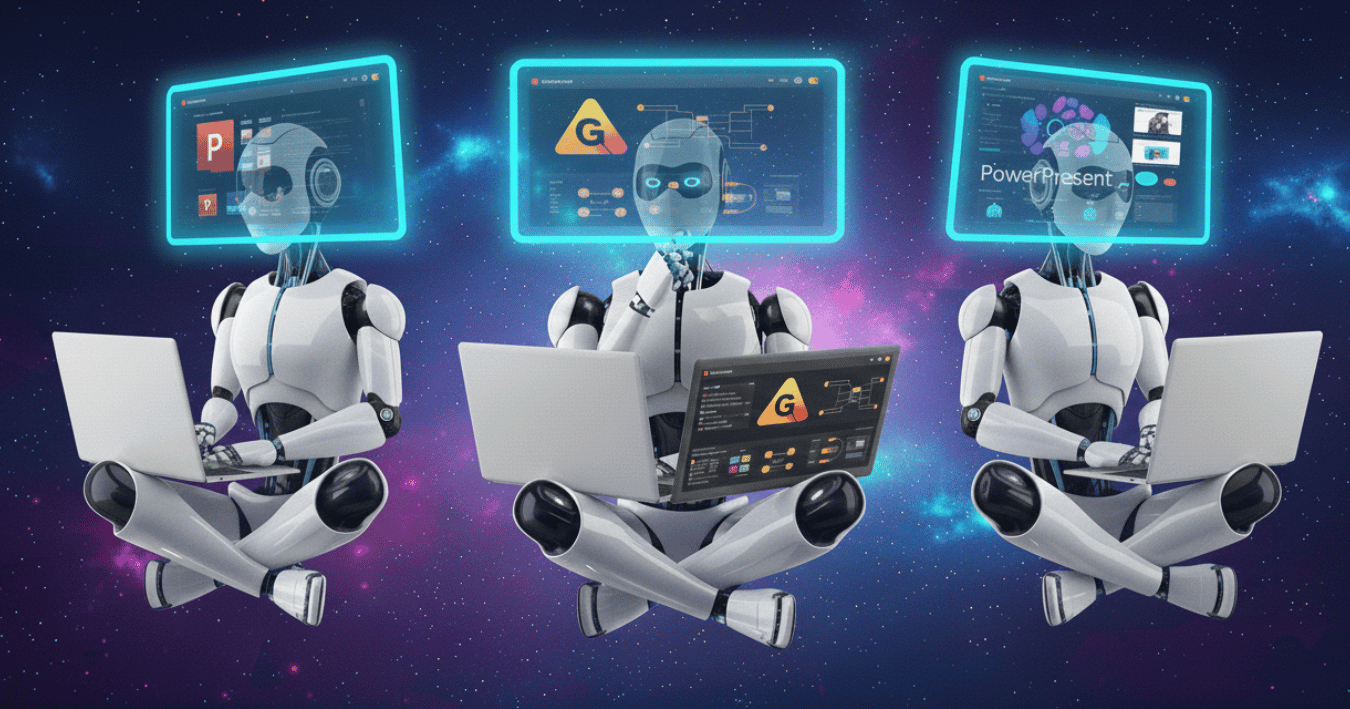
The field of presentation design has experienced a complete transformation through artificial intelligence technology which now enables new creative approaches. The free AI presentation tool PowerPresent AI removes all the complicated work from the process. The AI system at PowerPresent AI lets you start with a topic or text input which results in an instant creation of a professional-looking deck with balanced design.
AI tools deliver the most significant benefit through their rapid operation speed. PowerPresent AI enables users to produce complete presentations exceeding 10 slides within one minute. The tool enables you to transform your ideas into presentation-ready content at a rapid pace.
The AI system takes care of layout design and color selection and typography to create presentations that appear professional and visually appealing. PowerPresent AI's algorithm handles all visual harmony aspects so you do not need to concern yourself with it.
No design skills? No problem. The user interface of AI presentation makers operates at a level that makes them accessible to all users including both professionals and students. Users who lack design experience can create sophisticated corporate-grade slides through PowerPresent AI without needing to learn design software.
PowerPresent AI and other AI presentation makers provide free access to create and download editable PPTX files. The generated files remain editable for further refinement using PowerPoint or Google Slides or Keynote.
Users face difficulties when trying to make detailed layout modifications because the initial structure was produced by AI. Users can perform post-editing operations to achieve their desired design outcome through most available platforms.
The free AI tools provide restricted branding options yet paid plans enable users to add custom logos and themes. The design restrictions in free AI tools remain insignificant for users who need to create presentations only occasionally.
Your selection between manual design and AI-powered creation depends on your project requirements and your design abilities and available time. The following comparison helps users determine which option suits their needs best.
The following conditions indicate when you should select manual design:
The following conditions indicate when you should select AI Presentation Maker: