
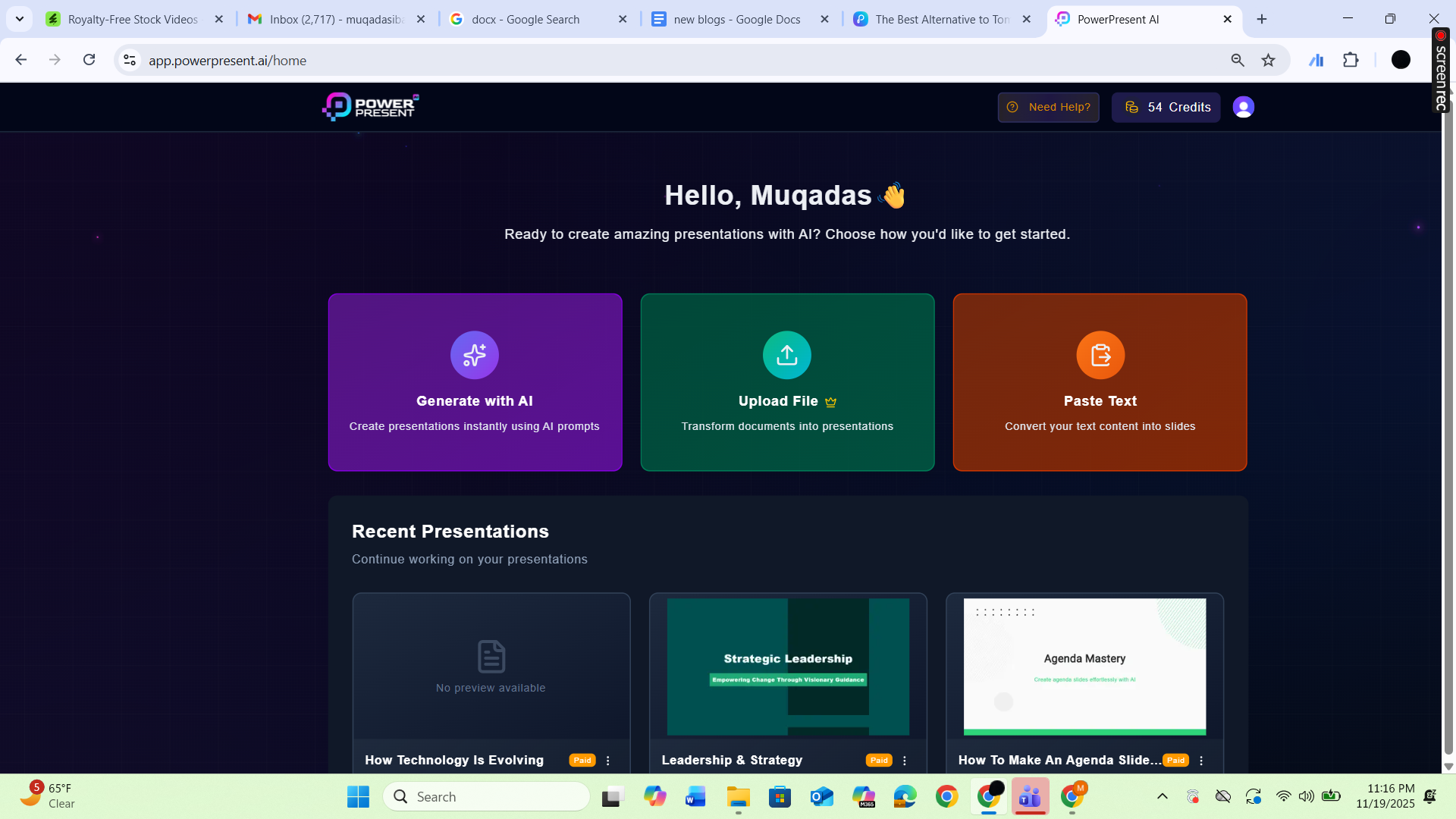
PowerPresent.AI
A clean, intuitive four-step interface: Prompt → Structure → Stylize → Present. The system guides users from idea to completion seamlessly. Minimal clutter, quick workflows, and an AI-first approach mean even new users can generate professional decks instantly.
Visme
Feature-rich, but visually dense. The interface combines tools for presentations, infographics, videos, and charts—powerful, but overwhelming. Users must manually navigate design blocks, layers, and content sections before achieving a finished deck.
%20PowerPresent.AI.png)
PowerPresent.AI
Beginner-friendly with AI-driven prompts that do the heavy lifting. No design skills needed. Advanced users can still edit slides, tweak fonts, visuals, and layouts without complexity.
Visme
Provides robust tutorials and tools, but mastering advanced design or animation features takes time. It rewards experienced users but slows beginners who just want quick, polished decks.
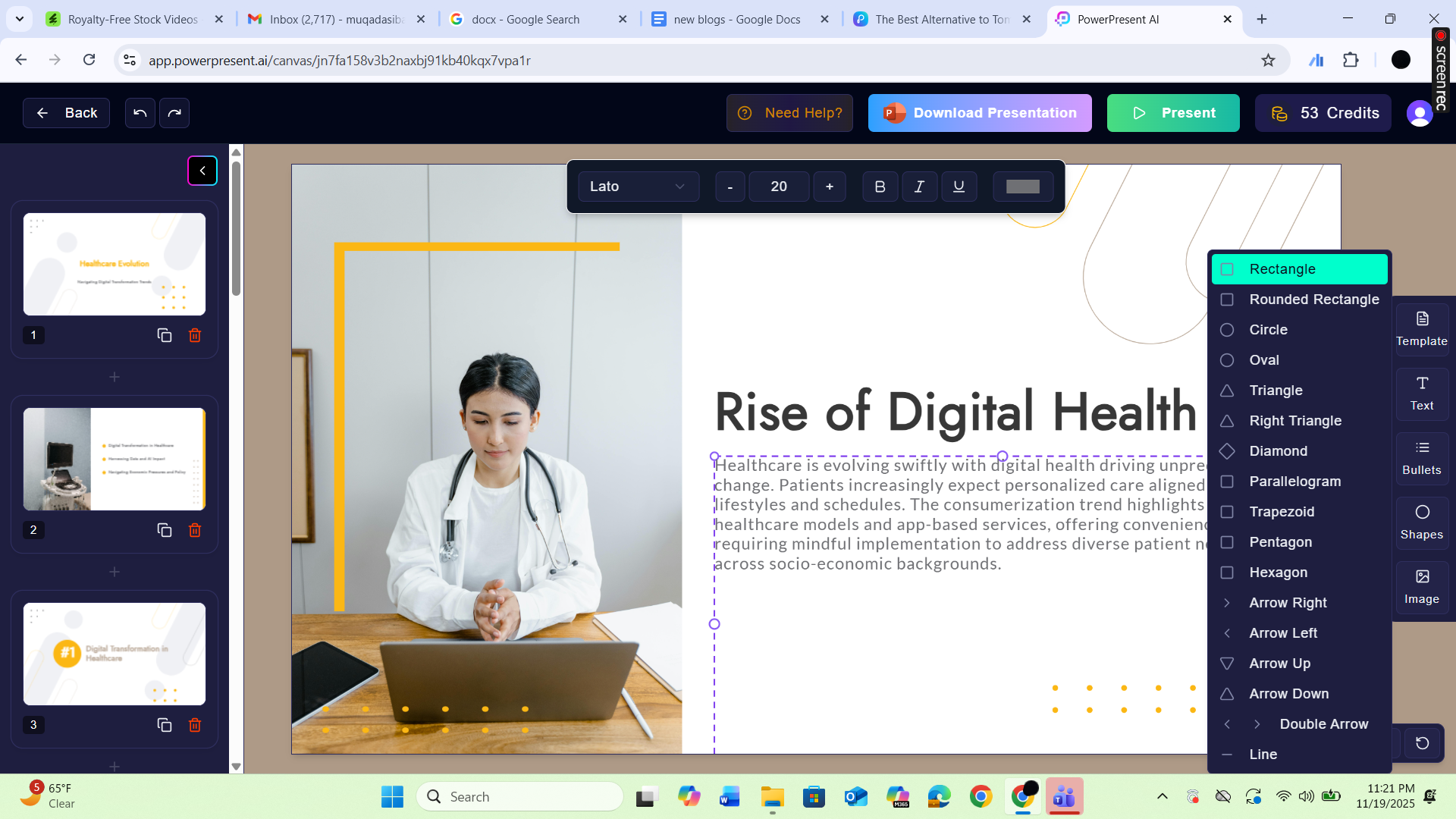
PowerPresent.AI
Offers diverse professional templates and editable themes, fonts, and color palettes. Users can also apply AI-generated art styles—like surrealism, minimalism, anime, or low-poly—for distinct visual tone.
Visme
Massive template library, but customization can feel manual. It offers drag-and-drop control, but frequent resizing, alignment, and manual color editing add time.
PowerPresent.AI’s AI capabilities far outpace Visme’s semi-automated design assistance. PowerPresent turns raw input into finished decks in minutes, while Visme requires more hands-on design labor.
PowerPresent.AI provides 100+ AI-curated templates across business, education, marketing, and creative categories.
Visme offers thousands of templates—but many are generic or behind paywalls.
PowerPresent.AI enables flexible style edits (fonts, color palettes, art styles). You can generate unique aesthetics—professional or artistic—without needing a design degree.
Visme provides strong branding control (logos, brand kits, theme colors), but this feature is reserved for higher-tier business plans.
%20for%20PowerPresent.AI.png)
PowerPresent.AI guarantees modern, polished visuals with balanced typography and integrated imagery—even for beginners.
Visme excels at infographic-heavy designs but struggles to auto-balance presentation flow without manual refinement.
PowerPresent.AI embeds AI-generated or stock visuals seamlessly into slides.
Visme supports stock photos, icons, charts, and animations, but manual placement and sizing remain necessary.
PowerPresent.AI: Built for collaborative productivity, PowerPresent.AI supports multi-user access within its Pro and Power plans. Team members can simultaneously access, view, and co-edit decks without restrictions. The process is intuitive—no complex permission layers or administrative setup required.
Visme: Visme offers multi-user access primarily under Business and Enterprise plans. While it supports inviting team members and assigning roles, access management is tiered—Starter and Pro users cannot fully collaborate in real time.
PowerPresent.AI offers open, accessible multi-user collaboration across lower-tier plans, while Visme reserves this flexibility for premium tiers.
PowerPresent.AI: Enables real-time, cloud-based co-editing—multiple users can work on the same deck simultaneously, viewing instant updates as changes occur. The shared workspace model makes team brainstorming fast and seamless, ideal for remote teams and agile environments.
Visme: Also provides real-time collaboration but often experiences latency with larger projects or animations. The feature works best on enterprise-grade accounts, and co-editing may require manual refreshes for content sync.
PowerPresent.AI delivers faster, smoother, and more reliable real-time collaboration without technical barriers.
PowerPresent.AI: Includes basic commenting and note features to support quick internal reviews. Feedback can be added slide-by-slide, ensuring clarity between collaborators without leaving the platform.
Visme: Offers advanced commenting tools with threaded discussions, version tracking, and notifications. This makes it better suited for enterprise teams managing large-scale marketing or corporate projects.
Visme wins in detailed feedback tools, but PowerPresent.AI maintains a simpler, more intuitive collaboration flow that fits most professional and educational use cases.
PowerPresent.AI: Integrates natively with Google Drive and supports direct export/import to PowerPoint and Google Slides. Its cloud-first design ensures files are instantly accessible across ecosystems without compatibility issues.
Visme: Offers integration with Google Drive, Dropbox, and OneDrive for content uploads and exports. It also supports embedding Visme content into websites and CRMs, though integration setup can require more configuration.
Both tools provide core integrations, but PowerPresent.AI’s plug-and-play structure ensures faster, frictionless connections for everyday workflows.
PowerPresent.AI: Currently focused on presentation creation rather than CRM connectivity, but it supports marketing export workflows via standard formats (PDF, PPTX, online link).
Visme: Offers deeper integrations with marketing tools like HubSpot, Marketo, and Mailchimp—helpful for marketers embedding presentations or tracking engagement analytics.
Visme offers broader marketing integrations, while PowerPresent.AI focuses more on presentation speed and quality.
PowerPresent.AI: Exports seamlessly to PDF, PPTX, and Google Slides. The export process maintains design fidelity and AI styling, ensuring minimal formatting loss.
Visme: Supports exports to PDF, PPTX, MP4 (video), and HTML5—but some formats are restricted to higher-tier plans.
PowerPresent.AI provides reliable export options across all paid plans, maintaining transparency and usability for all users.
Winner: PowerPresent.AI — faster and more accessible customer response.
PowerPresent.AI offers flexible AI-generated layouts that can be edited freely. The AI adapts structure automatically if content is changed.
Visme provides manual drag-and-drop layout editing, giving full creative control—but at the expense of time and ease.
PowerPresent.AI allows users to define themes or select from branded palettes. The system automatically applies cohesive color logic across slides.
Visme includes brand kits, but this feature is paywalled for premium tiers.
Both tools offer font customization, but PowerPresent.AI auto-adjusts text styles based on tone and art style, creating cohesive typographic design without manual tuning.
Visme shines with its vector editing, chart tools, and animation controls, while PowerPresent.AI prioritizes automated layout intelligence—ideal for non-designers.
PowerPresent.AI wins for speed and adaptive styling; Visme wins for granular manual control.
Verdict:
Visme leads in advanced interactivity; PowerPresent.AI dominates in automation and AI-driven intelligence.
Implements industry-grade encryption, secure storage, and private access. Presentations are never reused or shared.
Adheres to GDPR compliance, offers password protection, and provides enterprise-grade access control. However, granular security tools (SSO, access logs) are enterprise-only.
Both are secure, but PowerPresent.AI offers strong protection without enterprise pricing.
PowerPresent.AI redefines how presentations are made—fast, intelligent, and beautifully designed. While Visme offers more manual control for visual designers, PowerPresent.AI empowers every user to achieve professional-grade results effortlessly.
For creators, educators, startups, and marketing professionals who value time, polish, and simplicity—PowerPresent.AI stands out as the ultimate AI presentation solution.