
AI technology enables users to create professional and visually appealing presentations through its automated tools. The process of selecting templates, positioning text boxes, and slide formatting now requires minimal time. The top free AI presentation tool enables users to convert any document or concept into a professional, editable slide deck within a short period. AI presentation software such as PowerPresent AI enables users to create business pitches, classroom lectures, and creative proposals through a fast and intelligent process that requires minimal effort.
The following guide demonstrates how to use PowerPresent AI as a leading free AI presentation maker to create professional slides without design expertise.

The foundation of successful presentations starts with one essential concept, although starting from an empty slide can create confusion. PowerPresent AI delivers a complete transformation of the presentation creation process. Users can start their work by entering their topic or pasting existing content into the platform instead of choosing templates or writing slide headings manually.
The system begins processing your input data after you submit it. The AI system processes your content to detect primary subjects and supporting details and logical connections, which results in an organized slide structure that suits your topic. The AI system will create a presentation about the renewable energy future by organizing content into sections about solar power, wind energy, their challenges and opportunities, and predicted developments.
The initial step removes the anxiety of starting from zero while building a solid base for your presentation before moving on to design work.
The system uses PowerPresent AI to create a complete presentation deck after users provide their topic or text input. The system produces a set of slides which appear clean and balanced and ready for review within a few seconds.
The system generates slides through a process that includes:
The system operates without requiring any user intervention during this process. The AI system applies design rules to create presentations that appear contemporary and professional at all times, regardless of user expertise.
The automated process eliminates the need for extensive formatting work, which enables you to dedicate your time to message development and presentation preparation instead of visual design.
The tool provides users with complete design freedom to modify their presentation draft, which PowerPresent AI generates automatically. The system provides users with design freedom through its interface while performing all complex design operations.
The generated slides become editable through which you can perform the following actions:
The system provides complete message control to users through its flexible design features, which allow AI to handle structural elements and visual aspects. The system adjusts to any presentation style you want to achieve between corporate and creative approaches.
The ability to customize presentations becomes essential for professionals who need to maintain brand consistency across all their materials, including entrepreneurs, educators, and marketers.
The last step of your presentation process becomes equally easy after you achieve content and design satisfaction. Your deck becomes available for download as a fully editable PPTX file through a simple button click.
This allows you to:
The standard presentation formats of PowerPresent AI ensure your files will work without any compatibility problems. The presentation remains fully editable through offline access after you download it.
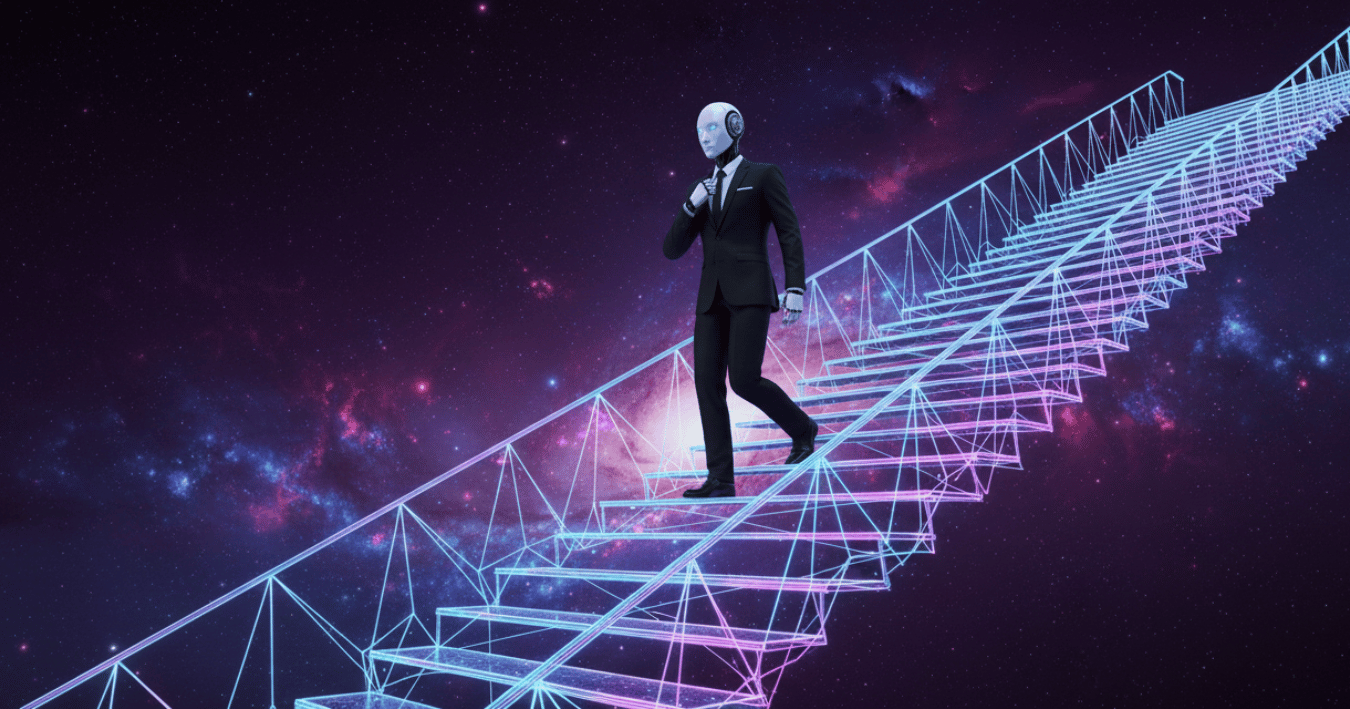
AI presentation tools such as PowerPresent AI produce their best results when users follow these quick optimization methods.
Your ability to use AI for speed will produce presentations that both look professional and connect with your audience effectively.
The process of creating professional-looking presentations now requires no design skills and takes minimal time. PowerPresent AI provides users with a completely free solution that makes presentation creation both quick and effortless.
The free AI presentation tool generates professional results within minutes for any presentation need, from investor pitches to student lectures and creative portfolios. The tool provides users with an easy-to-use interface and fast operation while delivering automated results that match human creativity levels.
You should avoid template adjustments and margin modifications because AI technology exists to perform these tasks.
Try PowerPresent AI today to discover how easy and enjoyable creating presentations can be.